ON - OFF via SMS
In this example we’ll program our GOBLIN 2 to receive a text message. If the text message is “ON” we’ll turn on the lightbulb with a power module and if the text message is “OFF” we’ll turn off the lightbulb.
In ARDUINO’s IDE we’ll compile the following program. We’ll be able to download it on the GITHUB with the name ON_OFF here.
Program.

GOBLIN 2 diagram with a power and module lightbulb

For this example you can use any power module in the market
Steps:
- The first thing we’ll do is connect the components seen on the previous diagram to our GOBIN 2. That is, a power module, a lightbulb, a chip that allows the GOBLIN 2 to have signal, and a GSM antenna.
- Once the components of the circuit are connected we’ll compile the code in our GOBIN 2.
- Now that the code is loaded in our GOBIN 2 we wait for it to enter the program and grab a signal (the NET LEF will blink rapidly when a signal is detected). Next we’ll send the “ON” text message to the phone number that our SIM card of our GOBLIN 2 has.
Results
Visualization of the SMS "On". Turned on lightbulb.
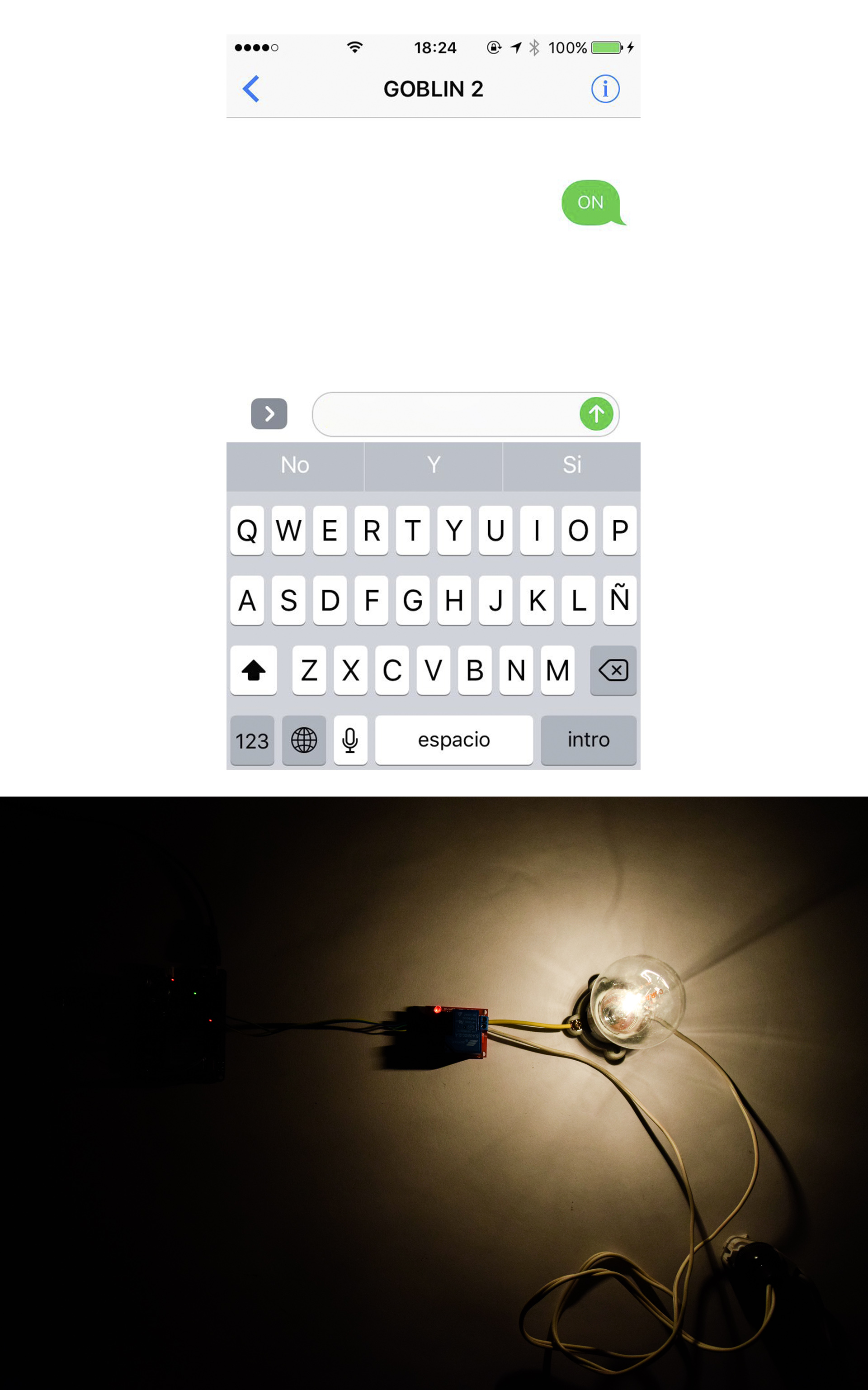
Visualization of the SMS "Off". Turned off lightbulb.

Keep discovering more applications with your GOBLIN 2 .